Clauses #
Filters in Koncorde are constituted of clauses and operators.
In this section, you will find an exhaustive listing of all the available clauses.
Clauses allow you to express a predicate to apply on a data stream.
One clause can constitute a filter on its own or be combined with other clauses in the same filters using the operators.
Testing Nested Fields #
Examples described in this documentation show how to test for fields at the root of the provided data objects, but it is also possible to add filters on nested properties.
To do that, instead of giving the name of the property to test, its path must be supplied as follows: path.to.property
Example #
Given the following document:
{
"name": {
"first": "Grace",
"last": "Hopper"
}
}
Here is a filter, testing for equality on the field last in the name object:
{
"equals": {
"name.last": "Hopper"
}
}
Matching array values #
A few keywords, like exists or missing, allow searching for array values.
These values can be accessed with the following syntax: <array path>[<value>]
Only one array value per exists/missing keyword can be searched in this manner.
Array values must be scalar. Allowed types are string, number, boolean and the null value.
The array value must be provided using the JSON format:
- Strings: the value must be enclosed in double quotes. Example:
foo["string value"] - Numbers, booleans and
nullmust be used as is. Examples:foo[3.14],foo[false],foo[null]
Array values can be combined with nested properties: nested.array["value"]
Example #
Given the following document:
{
"name": {
"first": "Grace",
"last": "Hopper",
"hobbies": ["compiler", "COBOL"]
}
}
Here is a filter, testing whether the value compiler is listed in the array hobbies:
{
"exists": 'name.hobbies["compiler"]'
}
equals #
Matches attributes using strict equality.
The tested attribute must be a scalar (number, string or boolean), and of the same type than the provided filter value.
Syntax #
equals: {
<field name>: <value>
}
Example #
Given the following documents:
{
firstName: 'Grace',
lastName: 'Hopper'
},
{
firstName: 'Ada',
lastName: 'Lovelace'
}
The following filter validates the first document:
{
equals: {
firstName: 'Grace';
}
}
exists #
Test for the existence of a key in an object, or of a scalar in an array.
Syntax #
Since Koncorde 1.2, the exists syntax is as follows:
exists: 'nested.field.path'
(see nested field syntax)
exists: 'nested.array[value]'
(see array value syntax)
The following syntax is deprecated since Koncorde 1.2, and supported for backward compatibility only:
exists: { field: 'nested.field.path' }
Example #
Given the following documents:
{
firstName: 'Grace',
lastName: 'Hopper',
city: 'NYC',
hobby: ['compiler', 'COBOL'],
alive: false
},
{
firstName: 'Ada',
lastName: 'Lovelace',
city: 'London',
hobby: ['programming', 'algorithm']
}
The following filter validates the first document:
{
exists: 'alive';
}
And this filter validates the second document:
{
exists: 'hobby["algorithm"]';
}
select #
Executes a Koncorde query on a particular index of an array
Negative value for the index are allowed, and will be interpreted as an offset from the end of the array, -1 being the last element.
The query is executed on an object that has a single property value which correspond to the element in the array at the given index.
Syntax #
select: {
field: <field name>,
index: <array index>
query: <koncorde query>
}
Example #
Given the following documents:
{
firstName: 'Grace',
lastName: 'Hopper',
city: 'NYC',
hobby: ['compiler', 'COBOL'],
alive: false
},
{
firstName: 'Ada',
lastName: 'Lovelace',
city: 'London',
hobby: ['programming', 'algorithm']
}
The following filter validates the first document:
{
select: {
field: 'hobby',
index: 0,
query: {
equals: {
value: 'compiler'
}
}
}
}
And this filter validates the second document:
{
select: {
field: 'hobby',
index: -1,
query: {
equals: {
value: 'algorithm'
}
}
}
}
match #
Test if properties of the filter is matching with the properties of the document.
If the filter and subject both are Scalars, checks that they're equal. If the filter and subject both are Objects, checks that every property of the filter is matching a property of subject. If the filter and subject both are Arrays, checks that every values of the filter is also matching a value in the subject.
This process is recursive, meaning that nested objects and arrays are expected to match each other on the same principle.
Matching Arrays is O(n * m) with n being the number of elements in the filter and m the numbers of elements in the subject.
Matching Objects is O(n) with n being the number of properties in the filter.
Matching Scalars is O(1).
Keep in mind that since this process is recursive on nested objects and arrays, the complexity can increase.
Syntax #
match: {
<field name>: <value>,
<field name>: <value>
...
}
Example #
Array Matching #
Given the following filter:
{
"match": {
"foo": [1, 2, 3]
}
}
It will match this document, because all values from the filter foo property are contained in the document foo property.
{
"foo": [0, 1, 4, 2, 3]
}
But will not match this document, because the foo array is missing the value 3 from the filter.
{
"foo": [0, 0, 1, 2]
}
Object Matching #
Given the following filter:
{
"match": {
"foo": { "a": 5 }
}
}
It will match this document, because all properties from the foo object of the filter can be matched with corresponding properties in the foo object of the document.
{
"foo": {
"a": 5,
"b": 8,
"c": "something"
}
}
But will not match this document, because the foo object of the document is missing some properties or they have not the same values as the properties from the foo object of the filter.
{
"foo": {
"b": 8,
"c": "something"
}
}
Combined Object and Array Matching #
Given the following filter:
{
"match": {
"delivery": [
{
"state": "IN PROGRESS",
"itemIDs": [ 42 ]
}
]
}
}
It will match this document.
{
"delivery": [
{
"city": "London",
"state": "DELIVERED",
"itemIDs": [ 21 ]
},
{
"city": "New York",
"state": "IN PROGRESS",
"itemIDs": [ 42, 84 ]
},
{
"city": "Paris",
"state": "DELIVERED",
"itemIDs": [ 168 ]
}
]
}
But will not match this document.
{
"delivery": [
{
"city": "London",
"state": "DELIVERED",
"itemIDs": [ 21 ]
},
{
"city": "New York",
"state": "DELIVERED",
"itemIDs": [ 42, 84 ]
},
{
"city": "New York",
"state": "IN PROGRESS",
"itemIDs": [ 84 ]
},
{
"city": "Paris",
"state": "DELIVERED",
"itemIDs": [ 168 ]
}
]
}
geoBoundingBox #
Filter documents containing a geographical point confined within a bounding box:
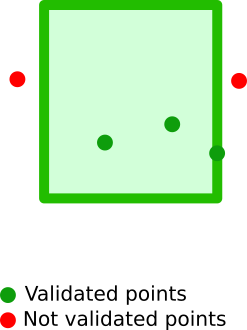
A bounding box is a 2D box that can be defined using either of the following formats:
- 2 geopoints, defining the top left (
topLeftortop_left) and bottom right (bottomRightorbottom_right) corners of the box - 4 distinct values defining the 4 box corners:
topandbottomare latitudes,leftandrightare longitudes
The bounding box description must be stored in an attribute, named after the geographical point to be tested in future documents.
Syntax #
geoBoundingBox: {
<geopoint field name>: {
<bounding box description>
}
}
Bounding box description #
All syntaxes below are accepted, as they describe the same bounding box, with the following properties:
- top-left corner of latitude
43.5810609and longitude3.8433703 - bottom-right corner of latitude
43.6331979and longitude3.9282093
{
point: {
top: 43.5810609,
left: 3.8433703,
bottom: 43.6331979,
right: 3.9282093
}
}
{
point: {
topLeft: { lat: 43.5810609, lon: 3.8433703 },
bottomRight: { lat: 43.6331979, lon: 3.9282093 }
}
}
{
point: {
top_left: "43.5810609, 3.8433703",
bottom_right: "43.6331979, 3.9282093"
}
}
Example #
Given the following documents:
{
firstName: 'Grace',
lastName: 'Hopper',
location: {
lat: 32.692742,
lon: -97.114127
}
},
{
firstName: 'Ada',
lastName: 'Lovelace',
location: {
lat: 51.519291,
lon: -0.149817
}
}
The following filter will match the second document only:
{
geoBoundingBox: {
location: {
top: -2.939744,
left: 52.394484,
bottom: 1.180129,
right: 51.143628
}
}
}
geoDistanceRange #
Filter documents containing a geographical point, whose position is within a distance range from a given point of origin:
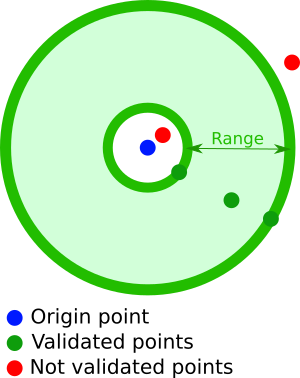
A geoDistanceRange filter contains the following properties:
- a geopoint defining the center point of the distance range. This geopoint attribute must be named after the geographical point to test in future documents
- a
fromattribute, describing the minimum distance from the center point, using a geodistance format - a
toattribute, describing the maximum distance from the center point, using a geodistance format
Syntax #
geoDistanceRange: {
<geopoint field name>: {
<geopoint description>
},
from: <geodistance>,
to: <geodistance>
}
Example #
Given the following documents:
{
firstName: 'Grace',
lastName: 'Hopper',
location: {
lat: 32.692742,
lon: -97.114127
}
},
{
firstName: 'Ada',
lastName: 'Lovelace',
location: {
lat: 51.519291,
lon: -0.149817
}
}
The following filter will match the second document only:
{
geoDistanceRange: {
location: [51.5029017, -0.1606903],
from: '1km',
to: '10 kilometers'
}
}
geoDistance #
Filter documents containing a geographical point, whose position is within a distance radius centered around a provided point of origin:
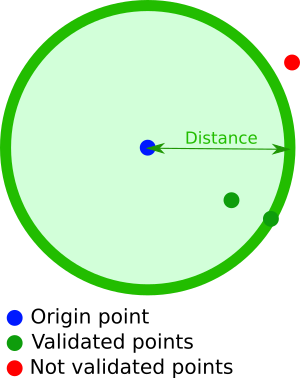
A geoDistance filter contains the following properties:
- a geopoint defining the point of origin. This geopoint attribute must be named after the geographical point to test in future documents
- a
distanceparameter in geodistance format
Syntax #
geoDistance: {
<geopoint field name>: {
<geopoint description>
},
distance: <geodistance>
}
Example #
Given the following documents:
{
firstName: 'Grace',
lastName: 'Hopper',
location: {
lat: 32.692742,
lon: -97.114127
}
},
{
firstName: 'Ada',
lastName: 'Lovelace',
location: {
lat: 51.519291,
lon: -0.149817
}
}
The following filter will match the second document only:
{
geoDistance: {
location: {
lat: 51.5029017,
lon: -0.1606903
},
distance: '10km'
}
}
geoPolygon #
Filter documents containing a geographical point, confined within a polygon that has an arbitrary number of sides:
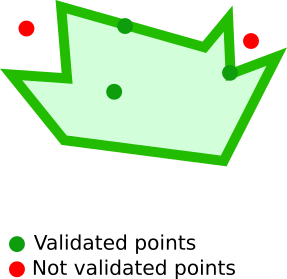
A geoPolygon filter is described using a points array, containing an arbitrary number of geopoints (at least 3).
Koncorde automatically closes geopolygons.
Different geopoint formats can be used to describe different corners of a polygon.
Syntax #
geoPolygon: {
<geopoint field name>: {
points: <geopoints array>
}
}
Example #
Given the following documents:
{
firstName: 'Grace',
lastName: 'Hopper',
location: {
lat: 32.692742,
lon: -97.114127
}
},
{
firstName: 'Ada',
lastName: 'Lovelace',
location: {record
lat: 51.519291,
lon: -0.149817
}
}
The following filter will match the second document only:
{
geoPolygon: {
location: {
points: [
{ lat: 51.523029, lon: -0.160793 },
[51.522842, -0.145043],
'51.518303, -0.146116',
{ latLon: { lat: 51.516487, lon: -0.162295 } },
'gcpvh6uxh60x1'
];
}
}
}
ids #
This filter returns only documents having their unique document ID listed in the provided list.
Syntax #
ids: <array of strings>
Example #
Given the following documents:
{
_id: 'a',
firstName: 'Grace',
lastName: 'Hopper'
},
{
_id: 'b',
firstName: 'Ada',
lastName: 'Lovelace'
},
{
_id: 'c',
firstName: 'Marie',
lastName: 'Curie'
}
The following filter validates first document:
{
ids: {
values: ['a'];
}
}
in #
Like equals, but accepts an array of possible scalar values to be tested.
Syntax #
in: { <field name>: <array of values> }
Example #
Given the following documents:
{
firstName: 'Grace',
lastName: 'Hopper'
},
{
firstName: 'Ada',
lastName: 'Lovelace'
},
{
firstName: 'Marie',
lastName: 'Curie'
}
The following filter validates the first two documents:
{
in: { firstName: ['Grace', 'Ada'] }
}
missing #
A filter matching documents either with a missing field in an object, or with a missing value in an array.
A missing filter used to match arrays without a specific value will also match if:
- the tested array property is entirely missing from the provided document
- the tested property in the provided document is not an array
Syntax #
Since Koncorde 1.2, the missing syntax is as follows:
missing: 'nested.field.path'
(see nested field syntax)
missing: 'nested.array[value]'
(see array value syntax
The following syntax is deprecated since Koncorde 1.2, and supported for backward compatibility only:
missing: { field: 'nested.field.path' }
Example #
Given the following documents:
{
firstName: 'Grace',
lastName: 'Hopper',
city: 'NYC',
hobbies: ['compiler', 'COBOL'],
alive: false
},
{
firstName: 'Ada',
lastName: 'Lovelace',
city: 'London',
hobbies: ['algorithm', 'programming'],
}
The following filter validates the second document:
{
missing: 'alive';
}
And this filter validates the first document:
{
missing: 'hobbies["algorithm"]';
}
range #
Filters documents with number attributes within a provided interval.
A range can be defined with at least one of the following arguments:
gte: Greater-than or equal to<number>gt: Greater-than<number>lte: Less-than or equal tolt: Less-than
Ranges can be either bounded or half-bounded.
Syntax #
range: {
<field to be tested>: {
[gte]: <number>,
[gt]: <number>,
[lte]: <number>,
[lt]: <number>
}
}
Example #
Given the following documents:
{
firstName: 'Grace',
lastName: 'Hopper',
age: 85,
city: 'NYC',
hobby: 'computer'
},
{
firstName: 'Ada',
lastName: 'Lovelace',
age: 36
city: 'London',
hobby: 'computer'
},
{
firstName: 'Marie',
lastName: 'Curie',
age: 55,
city: 'Paris',
hobby: 'radium'
}
The following filter validates the last two documents:
{
range: {
age: {
lt: 85;
}
}
}
regexp #
The regexp filter matches attributes using PCREs.
Syntax #
A regexp filter has the following structure, splitting the usual /pattern/flags into two parts:
regexp: {
<field name>: {
value: '<search pattern>',
flags: '<modifier flags>'
}
}
If you don't need any modifier flag, then you may also use the following simplified form:
regexp: {
<field name>: '<search pattern>'
}
Example #
Given the following documents:
{
firstName: 'Grace',
lastName: 'Hopper'
},
{
firstName: 'Ada',
lastName: 'Lovelace'
}
The following filter validates the first document:
{
regexp: {
firstName: {
value: '^g\w+',
flags: 'i'
}
}
}
