Realtime Engine #
Kuzzle is shipped with its own high-performance Realtime Engine for sending notifications to clients connected through the API.
Realtime capabilities require the use of a persistent communication protocol such as WebSocket or MQTT.
Kuzzle offers 2 different ways of doing realtime:
- Volatile Pub/Sub System (see example on Kuzzle tech blog)
- Realtime Database Notifications (see example on Kuzzle tech blog)
Pub/Sub #
Kuzzle's Realtime Engine allows you to do Pub/Sub in dedicated communication channels called rooms.
The process is as follows:
- A first client subscribes to a particular room,
- A second client posts a message in that room,
- The first client receives a notification.
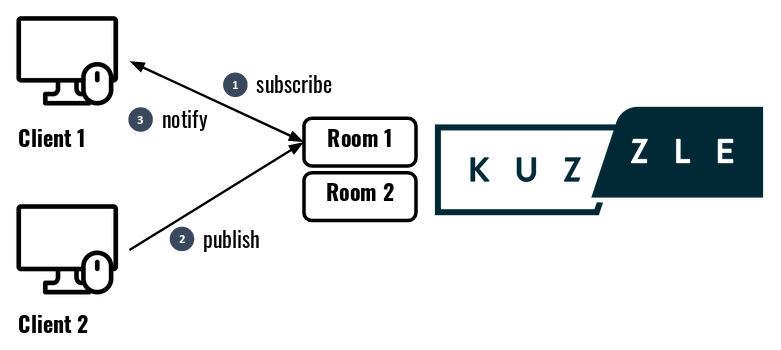
Subscription to a room is done via the realtime:subscribe method. It takes 3 parameters, used to describe a specific room:
- Name of an index,
- Name of a collection,
- Subscription filters contained in the
bodyof the request.
In order to use Kuzzle in Pub/Sub mode only, the index and collection do not need to physically exist in the database (e.g. created in Kuzzle via the index:create and collection:create methods of the API).
These information are only used to define an ephemeral room between several clients.
First, subscribe to realtime notifications:
:::: tabs
::: tab wscat
npx wscat -c ws://localhost:7512 --wait 20 --execute '{
"controller": "realtime",
"action": "subscribe",
"index": "nyc-open-data",
"collection": "yellow-taxi",
"body": {}
}':::
::: tab kourou
kourou realtime:subscribe nyc-open-data yellow-taxi:::
::::
Then clients wishing to post messages in this room must use the realtime:publish method by specifying the same index and collection names:
Then you can also use Kourou in another terminal to publish a message:
kourou realtime:publish nyc-open-data yellow-taxi '{
name: "Manwë",
licence: "B",
car: "berline",
position: {
lat: 43.6073913,
lon: 3.9109057
}
}'Clients subscribing to this channel will receive the following notification:
Click to expand
{
"status": 200,
"requestId": "644bc890-9c14-4a8f-afcc-afef444fd6f7",
"timestamp": 1558690506519,
"volatile": {
"client":"kourou@0.16.0",
"sdkInstanceId":"4640598e-41d5-4145-9386-439d4394f96f",
"sdkName":"js@7.4.1"
},
"index": "nyc-open-data",
"collection": "yellow-taxi",
"controller": "realtime", // Controller who trigger the notification
"action": "publish", // Action who trigger the notification
"protocol": "websocket",
"event": "publish",
"scope": "in",
"result": {
"_source": {
// Content of the published document
"name": "Manwë",
"licence": "B",
"car": "berline",
"position": {
"lat": 43.6073913,
"lon": 3.9109057
},
"_kuzzle_info": {
"author": "-1",
"createdAt": 1558690506527
}
},
"_id": null
},
"type": "document", // Notification is of type document
"room": "54ffaa49fe470879bed9b0697468bb21-89c22fbf000567a2ed2e7886ed0c51e3"
}
More information about the Document Notification format
Messages published with the realtime:publish method are not persisted in the database.
Database Notifications #
Kuzzle's Realtime Engine allows you to subscribe to notifications corresponding to changes in the database.
You can bypass notifications from being triggered by using actions from the bulk controller.
Subscription to a database changes is done via the realtime:subscribe method, taking 3 parameters:
- Name of the index,
- Name of the collection you want to watch,
- Subscription filters contained in the
bodyof the request.
The specified index and collection must exist in the database to receive database notifications.
When changes occur on this collection (e.g. document creation, modification or deletion), Kuzzle will send notifications to the corresponding subscribers.
First, we need to create the index and the collection and then subscribe to database notifications:
# Creates index and collection
kourou collection:create nyc-open-data yellow-taxi
# Subscribes to database notifications
npx wscat -c ws://localhost:7512 --wait 300 --execute '{
"controller": "realtime",
"action": "subscribe",
"index": "nyc-open-data",
"collection": "yellow-taxi",
"body": {}
}'Creating a document with the document:create method corresponds to a change in the database, so clients subscribing to notifications in this collection will be notified.
Create a document with Kourou to trigger a Database Notification:
kourou document:create nyc-open-data yellow-taxi '{
controller: "document",
action: "create",
index: "nyc-open-data",
collection: "yellow-taxi",
body: {
name: "Morgoth",
car: "limousine",
licence: "B"
}
}'Clients subscribing to changes in this collection will receive the following notification:
Click to expand
{
"status": 200,
"requestId": "556e8499-8edc-488c-ab7c-2f6aa9d12acd",
"timestamp": 1558781280054,
"volatile": {
"client":"kourou@0.16.0",
"sdkInstanceId":"4640598e-41d5-4145-9386-439d4394f96f",
"sdkName":"js@7.4.1"
},
"index": "nyc-open-data",
"collection": "yellow-taxi",
"controller": "document", // Controller who trigger the notification
"action": "create", // Action who trigger the notification
"protocol": "websocket",
"event": "write",
"scope": "in",
"result": {
"_source": {
// Content of the created document
"name": "Morgoth",
"licence": "B",
"car": "limousine",
"_kuzzle_info": {
"author": "-1",
"createdAt": 1558781280058,
"updatedAt": null,
"updater": null
}
},
"_id": "AWrumr8-njeq4FJZaOmC"
},
"type": "document", // Notification is of type document
"room": "54ffaa49fe470879bed9b0697468bb21-89c22fbf000567a2ed2e7886ed0c51e3"
}
```
More information about the Document Notification format
Subscription Filters #
When a client subscribes to realtime notifications, whether in Pub/Sub or Database Notification, they can specify a set of subscription filters. These filters allow the client to tell Kuzzle exactly which documents they are interested in and only receive notifications about them.
These filters are specified only on the client side and do not require server-side implementation. They are sent in the body of the request realtime:subscribe
A filter is composed of clauses that can be composed with operators.
For example if I want to receive only drivers with the B license:
{
"controller": "realtime",
"action": "subscribe",
"index": "nyc-open-data",
"collection": "yellow-taxi",
"body": {
"equals": { "licence": "B" }
}
}It is also possible to combine clauses between them with operators to refine my filter:
{
"controller": "realtime",
"action": "subscribe",
"index": "nyc-open-data",
"collection": "yellow-taxi",
"body": {
"and": [
{ "equals": { "licence": "B" } },
{ "equals": { "car": "berline" } }
]
}
}Each subscription filter defines a scope. All documents in the collection can be either inside or outside this scope.
Once a client has subscribed to notifications with filters, they will receive notifications each time a document enters or exits the scope defined by the filters.
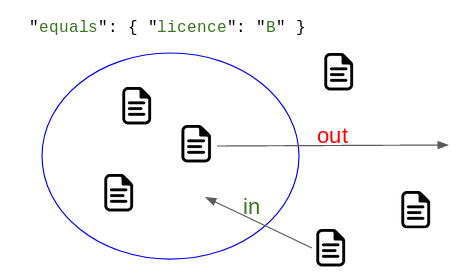
Notification about document exiting the scope will only be received for documents that previously entered the scope.
This information is contained in the scope field of the notifications:
Click to expand
{
"status": 200,
"requestId": "556e8499-8edc-488c-ab7c-2f6aa9d12acd",
"timestamp": 1558781280054,
"volatile": null,
"index": "nyc-open-data",
"collection": "yellow-taxi",
"controller": "document",
"action": "create",
"event": "write",
"protocol": "websocket",
"scope": "in", // Notification about a document entering the scope
"result": {
"_source": {
"name": "Manwë",
"licence": "B",
"car": "berline",
"_kuzzle_info": {
"author": "-1",
"createdAt": 1558781280058,
"updatedAt": null,
"updater": null
}
},
"_id": "AWrumr8-njeq4FJZaOmC"
},
"type": "document",
"room": "54ffaa49fe470879bed9b0697468bb21-89c22fbf000567a2ed2e7886ed0c51e3"
}
Subscription Options #
In addition to filters, it is possible to specify options to the realtime:subscribe method to refine the notifications received or add context information to the notifications that will be sent.
scope #
The scope option allows you to specify whether you want to receive notifications regarding documents entering or leaving the scope only.
This parameter can take 3 values:
in: receive only notifications about documents entering the scopeout: receive only notifications about documents exiting the scopeall: (default) receive everything
For example, to be informed of taxis arriving at central park:
{
"controller": "realtime",
"action": "subscribe",
"index": "nyc-open-data",
"collection": "yellow-taxi",
"body": {
"geoBoundingBox": {
"position": {
"topLeft": { "lat": 40.759507, "lon": -73.985384 },
"bottomRight": { "lat": 40.758372, "lon": -73.984591 }
}
}
},
"scope": "in" // Only documents entering the scope
}users #
The users option allows you to receive additional notifications when another client joins or leaves the same room.
This parameter can take 4 values:
in: only receive notifications when a client joins the roomout: only receive notifications when a client leaves the roomall: receive everythingnone: (default) receive nothing
{
"controller": "realtime",
"action": "subscribe",
"index": "nyc-open-data",
"collection": "yellow-taxi",
"body": {},
"user": "all"
}Payload to send with wscat:
# Use the "users" option to receive notification when a user enters or exits the room
npx wscat -c ws://localhost:7512 --wait 300 --execute '{
"controller": "realtime",
"action": "subscribe",
"index": "nyc-open-data",
"collection": "yellow-taxi",
"body": {},
"users": "all"
}'If a second client subscribes to the same notifications, then the first client will receive the following notification:
Click to expand
{
"status": 200,
"timestamp": 1558792881867,
"volatile": null,
"index": "nyc-open-data",
"collection": "yellow-taxi",
"controller": "realtime",
"action": "subscribe",
"protocol": "websocket",
"user": "in", // User entering the room
"result": {
"count": 2 // Users subscribed to the room
},
"type": "user", // Notification about a user
"room": "54ffaa49fe470879bed9b0697468bb21-24f5ac19056dbab464867c9515f8dbc5"
}
More information about the User Notification format
volatile #
Volatile Data are metadata that can be added to each request made to the Kuzzle API.
When a request containing volatile data triggers a realtime notification, these volatile data are included in the notification that will be sent to the subscribing clients.
First, subscribe to realtime notifications:
npx wscat -c ws://localhost:7512 --wait 300 --execute '{
"controller": "realtime",
"action": "subscribe",
"index": "nyc-open-data",
"collection": "yellow-taxi",
"body": {}
}'Then, in another terminal you can publish a message in the room specifying volatile data:
npx wscat -c ws://localhost:7512 --wait 300 --execute ' {
"controller": "realtime",
"action": "publish",
"index": "nyc-open-data",
"collection": "yellow-taxi",
"body": {
"name": "Ulmo",
"licence": "B"
},
"volatile": {
"senderName": "Eru Ilúvatar"
}
}'Each client subscribing to the room will receive the following notification:
Click to expand
{
"status": 200,
"requestId": "644bc890-9c14-4a8f-afcc-afef444fd6f7",
"timestamp": 1558690506519,
"volatile": {
"senderName": "Eru Ilúvatar" // Volatile data included in the notification
},
"index": "nyc-open-data",
"collection": "yellow-taxi",
"controller": "realtime",
"action": "publish",
"event": "publish",
"protocol": "websocket",
"scope": "in",
"result": {
"_source": {
"name": "Ulmo",
"licence": "B",
"_kuzzle_info": {
"author": "-1",
"createdAt": 1558690506527
}
},
"_id": null
},
"type": "document",
"room": "54ffaa49fe470879bed9b0697468bb21-89c22fbf000567a2ed2e7886ed0c51e3"
}
SDKs and Kourou use volatile data to send additional information like the client name or version.
Subscribe a connection from the backend #
Realtime subscription can be added on a connection directly from the backend. This allows to restrict the usage of the realtime:subscribe and to add realtime subscription from a custom API action.
The Backend.subscription.add method takes the same arguments as the realtime:subscribe API action but allows to register the subscription on any connection.
Example: Subscribe to a room from a custom API action
async customSubscribe (request: Kuzzle Request) {
const { roomId, channel } = await app.subscription.add(
request.context.connection,
"lamaral",
"windsurf",
{
range: { wind: { gte: 20 } },
},
{
users: "all",
scope: "in",
volatile: { name: "Aschen" },
}
);
return { roomId, channel };
}Then, the specified connection will start to receive realtime notifications about the subscription. In the SDKs, those messages need to be listened.
For example, with the Javascript SDK:
const { result } = await sdk.query({
controller: "custom",
action: "subscribe",
});
sdk.protocol.on(result.channel, (notification) => {
console.log(notification);
});