Set up Permissions #
As in any backend, Kuzzle allows you to restrict access to its features and data, depending on the querying users.
The permissions system is designed following a standard model and is structured in 3 dimensions:
- role: whitelist of allowed API actions
- profile: combination of one or more roles
- user: combination of one or more profiles
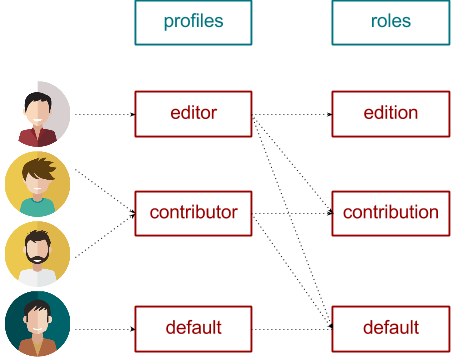
Role #
First, we are going to create a new role with the security:createRole action.
The following role description gives access to auth:getCurrentUser and to the server:info actions only.
Using the API #
curl -XPOST http://localhost:7512/roles/dummyRole/_create \
-H 'Content-Type: application/json'\
-d '{
"controllers": {
"auth": {
"actions": {
"getCurrentUser": true
}
},
"server": {
"actions": {
"now": true
}
}
}
}'
## Reponse
{
"action": "createRole",
"controller": "security",
"error": null,
"headers": {},
"node": "knode-debonair-sappho-15470",
"requestId": "539e4a0f-52ad-4a16-bf93-b894261bfbfa",
"result": {
"_id": "dummyRale",
"_source": {
"controllers": {
"auth": {
"actions": {
"getCurrentUser": true
}
},
"server": {
"actions": {
"now": true
}
}
},
"_kuzzle_info": {
"author": null,
"createdAt": 1729759668310,
"updatedAt": null,
"updater": null
}
}
},
"status": 200,
"volatile": null
}Using the CLI #
kourou security:createRole '{
controllers: {
auth: {
actions: {
getCurrentUser: true
}
},
server: {
actions: {
now: true
}
}
}
}' --id dummyRole
## Response
[ℹ] Unknown command "security:createRole", fallback to API action
🚀 Kourou - Executes an API query.
[ℹ] Connecting to ws://localhost:7512 ...
{
"_id": "dummyRole",
"_source": {
"controllers": {
"auth": {
"actions": {
"getCurrentUser": true
}
},
"server": {
"actions": {
"now": true
}
}
},
"_kuzzle_info": {
"author": null,
"createdAt": 1729759165082,
"updatedAt": null,
"updater": null
}
}
}
[✔] Successfully executed "security:createRole"You should see your newly created role in the Security > Roles section of the Admin Console
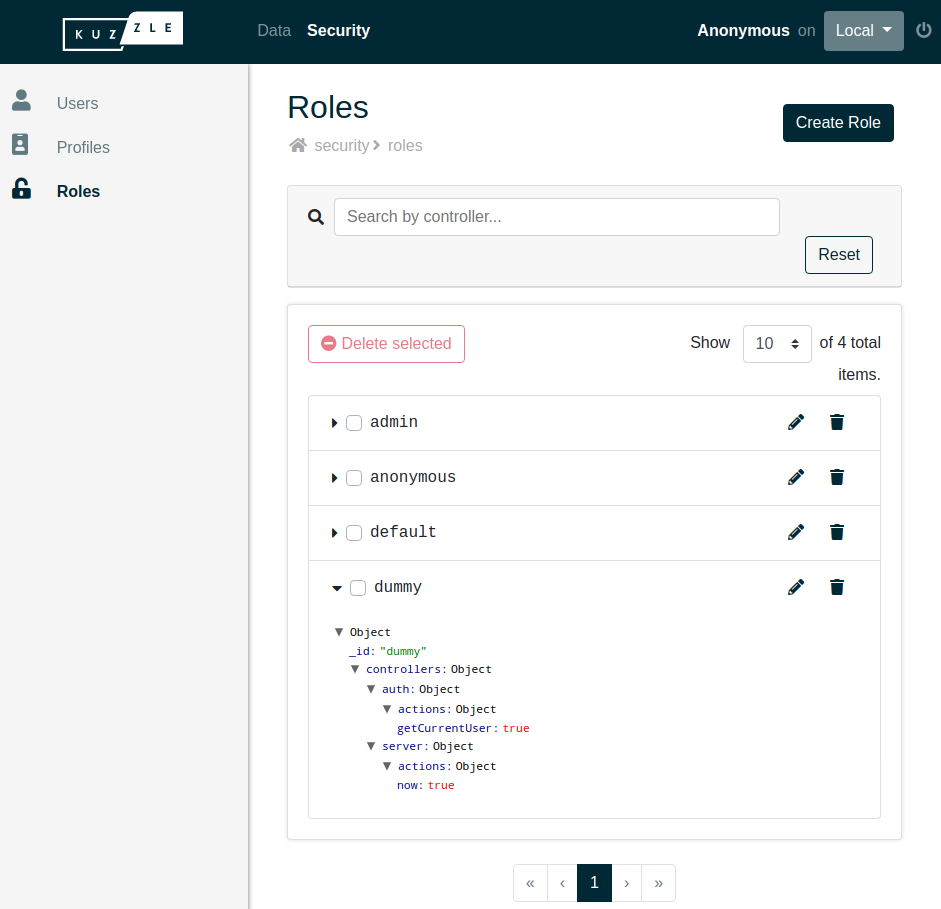
Profile #
Then, we are going to create a profile which uses our newly created role. For this we will use the security:createProfile action:
Using the API #
curl -XPOST http://localhost:7512/profiles/dummyProfila/_create \
-H 'Content-Type: application/json'\
-d '{
"policies": [
{
"roleId": "dummyRole"
}
]
}'
## Response
{
"action": "createProfile",
"controller": "security",
"error": null,
"headers": {},
"node": "knode-debonair-sappho-15470",
"requestId": "c6e39111-e159-4f59-b9df-39ae6e7fe57d",
"result": {
"_id": "dummyProfila",
"_source": {
"policies": [
{
"roleId": "dummyRole"
}
],
"optimizedPolicies": [
{
"roleId": "dummyRole"
}
],
"rateLimit": 0,
"_kuzzle_info": {
"author": null,
"createdAt": 1729759906098,
"updatedAt": null,
"updater": null
}
}
},
"status": 200,
"volatile": null
}Using the CLI #
kourou security:createProfile '{
policies: [
{ roleId: "dummyRole" }
]
}' --id dummyProfile
## Response
[ℹ] Unknown command "security:createProfile", fallback to API action
🚀 Kourou - Executes an API query.
[ℹ] Connecting to ws://localhost:7512 ...
{
"_id": "dummyProfile",
"_source": {
"policies": [
{
"roleId": "dummyRole"
}
],
"optimizedPolicies": [
{
"roleId": "dummyRole"
}
],
"rateLimit": 0,
"_kuzzle_info": {
"author": null,
"createdAt": 1729759867050,
"updatedAt": null,
"updater": null
}
}
}
[✔] Successfully executed "security:createProfile"Now we have a dummyProfile profile which gives access to the API actions allowed by the dummyRole role.
You should see your newly created profile in the Security > Profiles section of the Admin Console
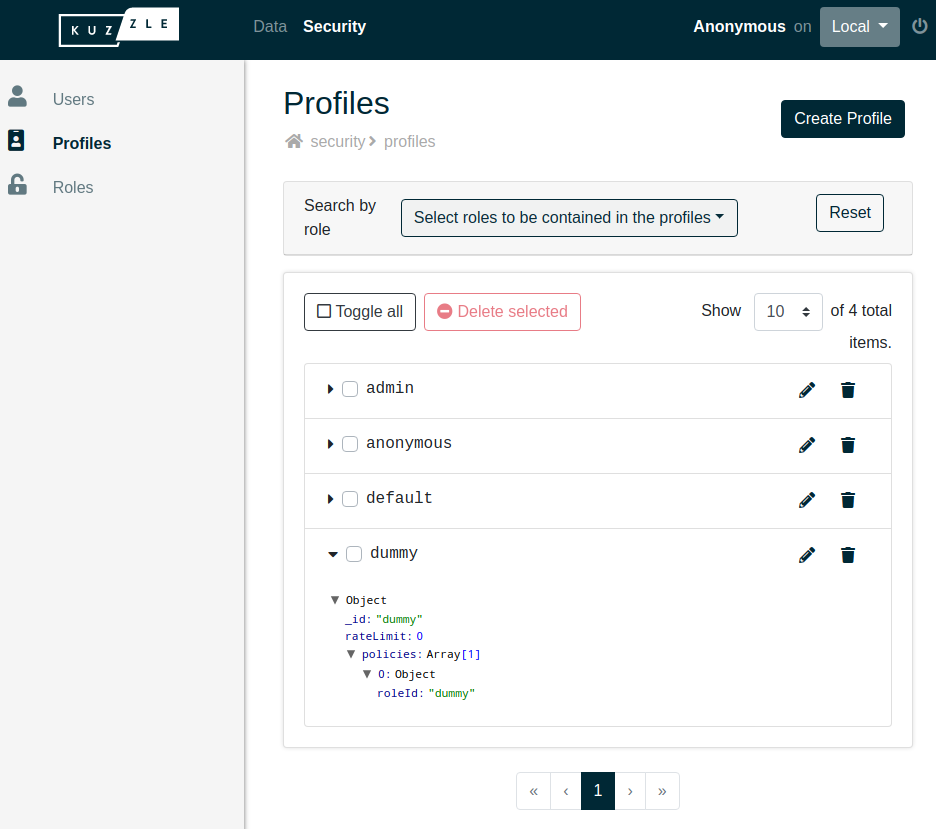
User #
Finally, we need a user attached to the dummyProfile profile. The API action to create a user is security:createUser.
Users need to have at least one assigned profile. We also will have to give our user some credentials to be able to log in with it.
For this we will use the security:createUser action:
Using the API #
curl -XPOST http://localhost:7512/users/dummyUser/_create \
-H 'Content-Type: application/json'\
-d '{
"content": {
"profileIds": ["dummyProfile"]
},
"credentials": {
"local": {
"username": "melis",
"password": "password"
}
}
}'
## Response
{
"action": "createUser",
"controller": "security",
"error": null,
"headers": {},
"node": "knode-debonair-sappho-15470",
"requestId": "1462ec9e-fc86-4b5c-8f56-3ae571855ae2",
"result": {
"_id": "dummyUser",
"_source": {
"profileIds": [
"dummyProfile"
],
"_kuzzle_info": {
"createdAt": 1729760009801,
"updatedAt": null,
"updater": null
}
}
},
"status": 200,
"volatile": null
}Using the CLI #
kourou security:createUser '{
content: {
profileIds: ["dummyProfile"]
},
credentials: {
local: {
username: "melis",
password: "password"
}
}
}'
## Response
[ℹ] Unknown command "security:createUser", fallback to API action
🚀 Kourou - Executes an API query.
[ℹ] Connecting to ws://localhost:7512 ...
{
"_id": "kuid-heady-ant-28136",
"_source": {
"profileIds": [
"dummyProfile"
],
"_kuzzle_info": {
"createdAt": 1729759961940,
"updatedAt": null,
"updater": null
}
}
}
[✔] Successfully executed "security:createUser"You should see your newly created role in the Security > Users section of the Admin Console
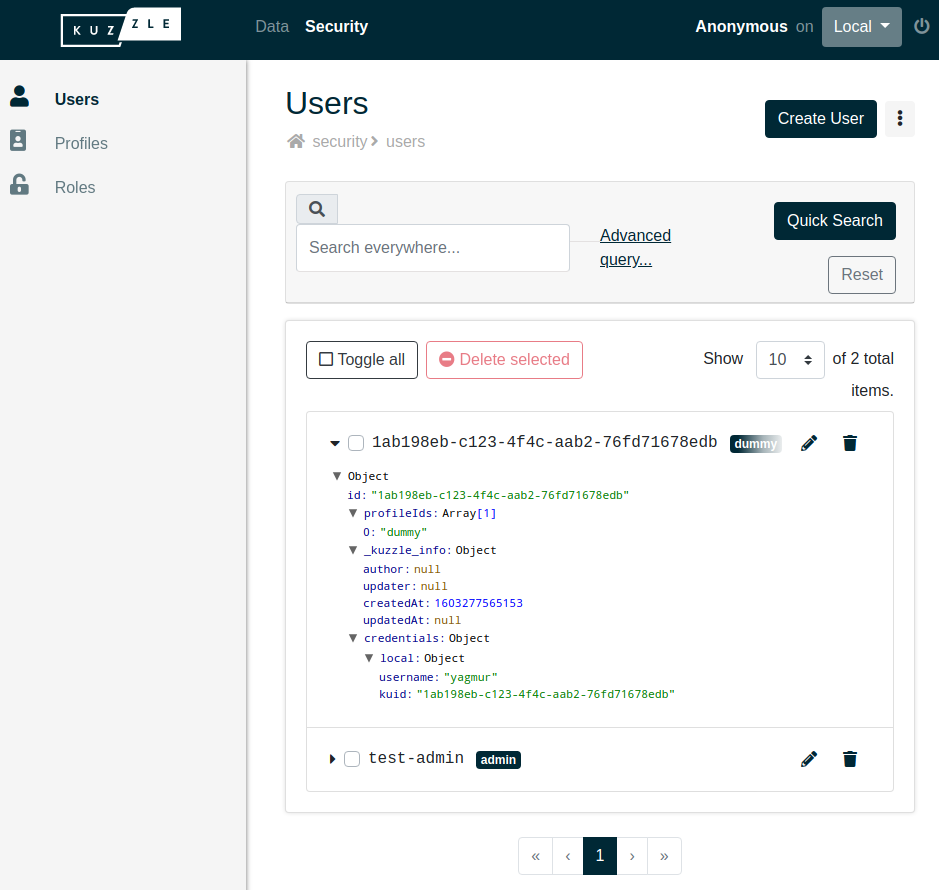
Creating an administrator account, and restricting anonymous user rights #
When you are not authenticated, your requests are executed as the anonymous user.
As with any other user, the anonymous user has a profile assigned (named anonymous), and thus a role (named anonymous as well).
By default, the anonymous role gives access to all API actions. This is intended to make development easier, but it's definitively not suitable for production.
It's recommended to use the security:createFirstAdmin action to create an administrator user, and to restrict anonymous user rights.
The security:createFirstAdmin action creates a user attached to the admin profile, which uses the admin role, giving access to all API actions.
The reset option allows to restrict anonymous default rights in the same time.
This way you can always access the complete API through this admin account.
Using the API #
curl -XPOST http://localhost:7512/_createFirstAdmin/admin?reset=true \
-H 'Content-Type: application/json'\
-d '{
"credentials": {
"local": {
"username": "admin",
"password": "password"
}
}
}'
## Response
{
"action": "createFirstAdmin",
"controller": "security",
"error": null,
"headers": {},
"node": "knode-glamorous-flaubert-1113",
"requestId": "ea60961d-5446-42d8-8438-3d4aecff6bdf",
"result": {
"_id": "admin",
"_source": {
"profileIds": [
"admin"
],
"_kuzzle_info": {
"createdAt": 1729763709358,
"updatedAt": null,
"updater": null
}
}
},
"status": 200,
"volatile": null
}Using the CLI #
kourou security:createFirstAdmin '{
credentials: {
local: {
username: "admin",
password: "password"
}
}
}' -a reset=true
## Response
[ℹ] Unknown command "security:createFirstAdmin", fallback to API action
🚀 Kourou - Executes an API query.
[ℹ] Connecting to ws://localhost:7512 ...
{
"_id": "kuid-measly-aeolus-69909",
"_source": {
"profileIds": [
"admin"
],
"_kuzzle_info": {
"createdAt": 1729762670215,
"updatedAt": null,
"updater": null
}
}
}
[✔] Successfully executed "security:createFirstAdmin"Try the API as the anonymous user #
Try to run the following command: kourou server:now
You should get the following error because now the anonymous user is restricted to only a few API actions:
kourou server:now
[ℹ] Unknown command "server:now", fallback to API action
🚀 Kourou - Executes an API query.
[ℹ] Connecting to ws://localhost:7512 ...
[X] Error stack:
UnauthorizedError: Unauthorized: authentication required to execute the action "server:now". -1
[...Kuzzle internal calls deleted...]
at Funnel.checkRights (/var/app/node_modules/kuzzle/lib/api/funnel.js:612:28)
Error status: 401
Error id: security.rights.unauthorized (https://docs.kuzzle.io/core/2/api/errors/error-codes/security)Try the API as an authenticated user #
Run the same command, authenticating with the user we just created: kourou server:now --username melis --password password
We are allowed to use this API action because we are now authenticated with a user with sufficient rights.
kourou server:now --username melis --password password
[ℹ] Unknown command "server:now", fallback to API method
🚀 Kourou - Executes an API query.
[ℹ] Connecting to http://localhost:7512 ...
[ℹ] Loggued as melis.
{
"now": 1602591681683
}
[✔] Successfully executed "server:now"You can now reset anonymous rights to default to make the rest of this tutorial easier:
kourou security:updateRole '{
controllers: {
"*": {
actions: {
"*": true
}
}
}
}' --id anonymous --username admin --password password
## Response
[ℹ] Unknown command "security:updateRole", fallback to API action
🚀 Kourou - Executes an API query.
[ℹ] Connecting to ws://localhost:7512 ...
[ℹ] Loggued as admin.
{
"_id": "anonymous",
"_source": {
"controllers": {
"*": {
"actions": {
"*": true
}
}
},
"_kuzzle_info": {
"author": null,
"createdAt": 1729763897988,
"updatedAt": 1729763897988,
"updater": null
}
}
}
[✔] Successfully executed "security:updateRole"