Create Device and Asset for a tenant #
The initial setup of the IoT Platform is now finished, we have:
- a tenant group
smartcity - a device model
Example - an asset model
Room
Now we will create a new Device for our tenant, go into the Devices view:
- click "Create Device"
- choose the model
Example - give the reference
123456
Screenshot
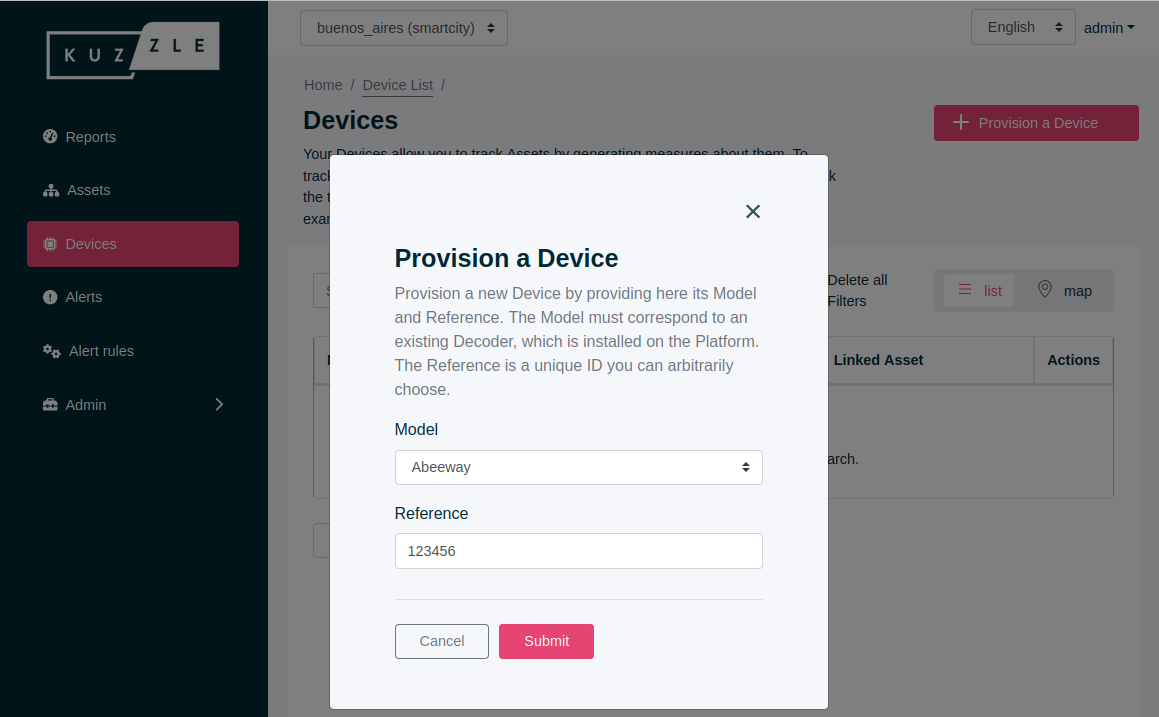
Then we will create an Asset, go into the Assets view:
- click "Create Asset"
- choose the model
Room - give the reference
school_hall
Screenshot
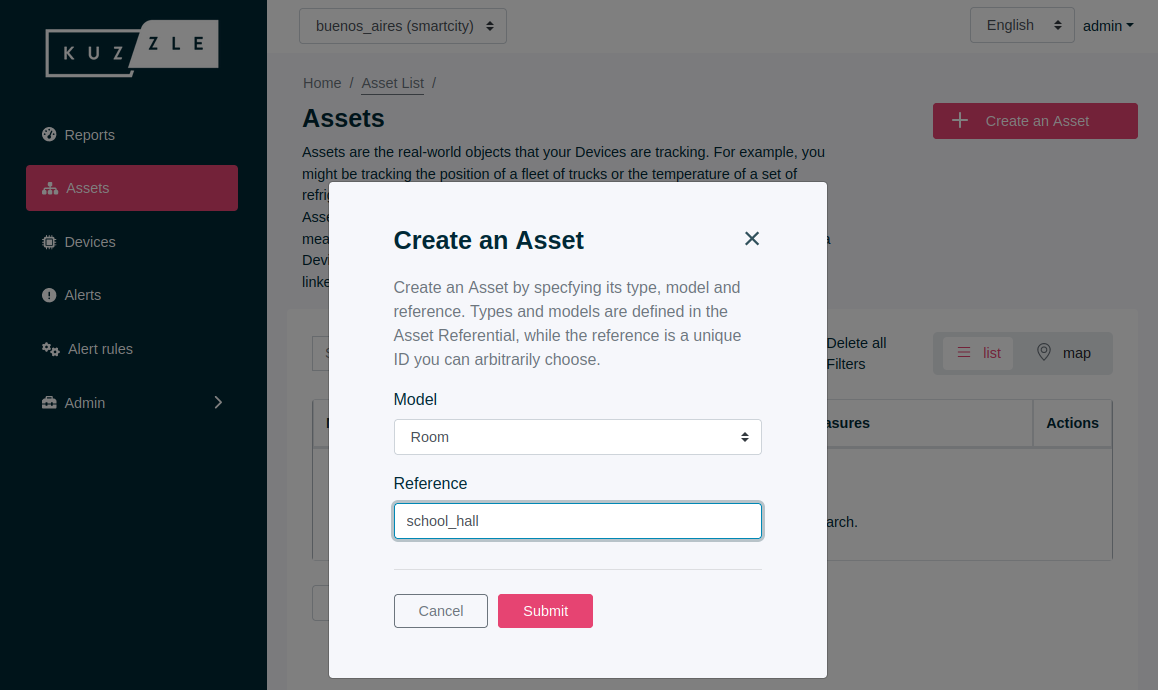
Finally, we need to link our Device to our Asset to allows the Device measures to characterize the Asset.
Go into our Room-school_hall Asset view:
- click "Link a Device"
- find the device by typing it's reference
123456 - associate the Device
temperaturemeasure to the Assettemperaturemeasure
Screenshot
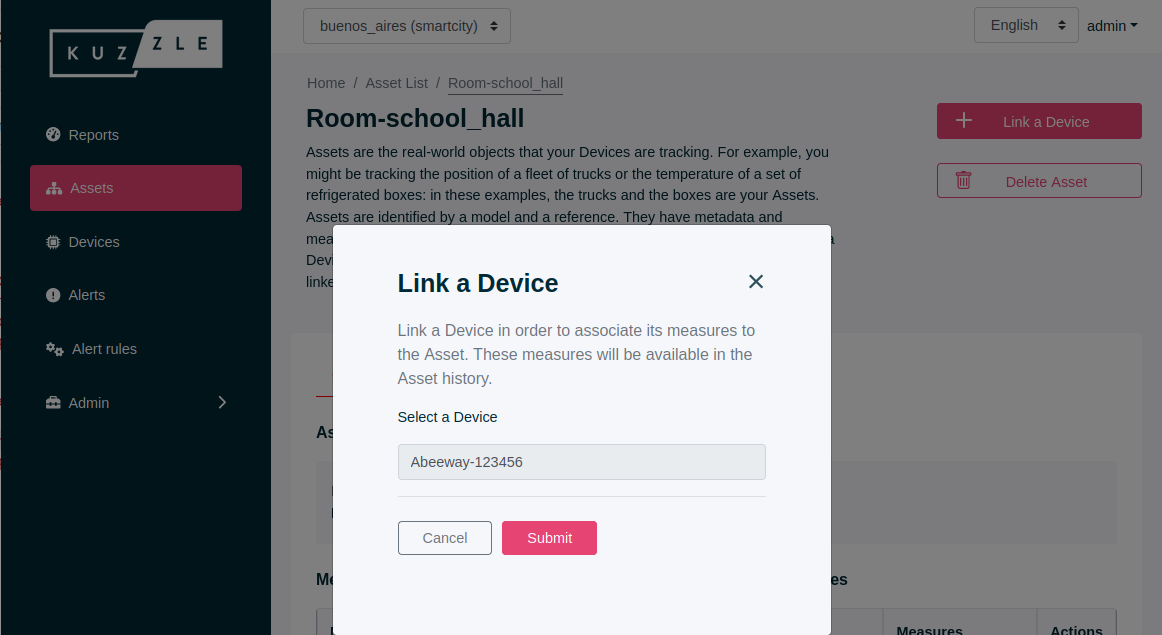
Now our Device is linked to the Asset, we can check the link by sending a raw payload to the Device:
curl -X POST \
-H "Content-Type: application/json" \
"http://localhost:7512/_/devicemanager/payloads/example"\
--data '{"deviceId": "ABC123", "co2": 123, "temperature": 21.2 }'
We can see the measure in the Asset view: screenshot
Edit this page on Github (opens new window)